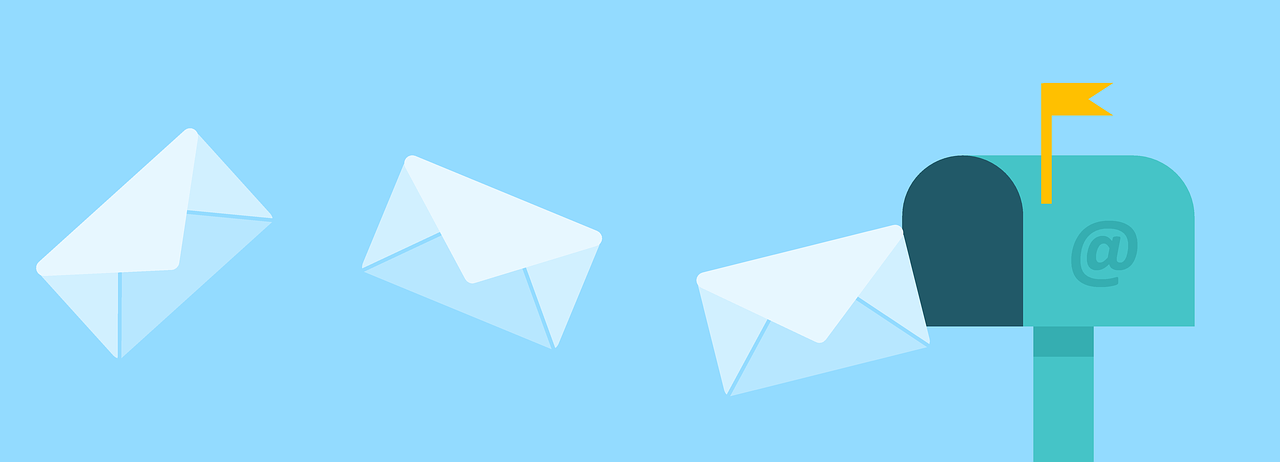
spam email
Having an email account is useful as well as necessary as using Social Media for various purposes. E-mails are a fundamental medium of online communication. Its uses have also increased with time. Since, Emails now are being used in social media and many other websites, for the purpose of sharing and exchanging views, opinions, etc. Some individuals and organizations are taking this for their personal benefit – what we now call it as spam Email.
Spam is generally defined as the junk newsgroup postings or electronic junk mail. Junk email is not only annoying but it can be very dangerous to consumers.
Earlier, E-mails were used primarily for exchanging messages and attached documents. These were more prevalent in the professional sphere during the beginning. Thus, it was considered safe. However, as time passed by and new revolutionary advances are embraced, the use of e-mails have also gained a prominent scope for various commercial activities, both positively and negatively.
Nowadays, with the help of an e-mail account, you can have access to a lot of social media networking and community sites, sign-up for online shopping, newsletters, promotions, posting comments, subscribe online for watching movies, etc. In fact, the use of e-mails today has a wider approach than it was before.
What is spam?

spam email
A spam is a type of insubordinate message through which illegal individuals or groups persuade their victims into their traps for the purpose of information theft and exploitation.
No matter which email service you are using, the popular ones are Google, Yahoo, Hotmail, etc. You are bound to receive spam messages. This usually happens when you unknowingly provide or share your e-mail address on the internet.
What is spam mail?
Spam email is usually defined as the email that meets three criteria anonymity, Unsolicited and Mass Mailing.
As you may know, there are many spam e-mail messages that are commercial in nature. Such spam e-mails often contain deceitful links that are injected with malware and other phishing sites. These sites actually masquerade themselves in order to look genuine.
Therefore, you will notice a bunch of spam e-mails being sent to your e-mail account. These spam e-mails are usually stored in your email’s ‘Spam’ or ‘Junk’ folder. Most of the times, a few spam e-mails are able to make their way directly to your e-mail account’s Inbox.
How Spammers Find You
The internet has opened doors for various illegal practices which hamper your privacy and information. Here, we are discussing How to get rid of spam emails?
Thus, it isn’t difficult to get hold of your e-mail address and flood your Inbox with hundreds of unwanted spam e-mails. There are, in fact, various sources through which spammers are able to fetch your email address.
Some of the common sources are social networking sites, promotions and offers on products or services, newsletters, online games, online shopping websites, subscribing to online services and so on.
You email-addresses are also selling to third parties for commercial purposes. For this reason, you will often see e-mails in your Inbox from unknown people or organizations. You should also aware of how to stop junk email?
How Can I Protect Myself From Getting Spam E-mails?
1. Build awareness
Awareness is crucial in order to keep yourself safe from spam emails. Knowing that the internet can create paths for misleading activities, it should be a good practice to be aware of the illegal acts of the spam filter.
Not just for yourself, you can also create awareness among your friends and family members. So, they don’t frustrate with having too many spam messages in their Inbox daily and they can use email spam blocker.
2. Do not unnecessarily share your e-mail address
It is not wise to share your email address without knowing who you are sharing with. If you are not careful when sharing your email address on the internet, you may end up falling victim to people who usually masquerade themselves in order to use your information for illegal practices.
3. Avoid clicking on their links
Many links contain plenty of advertisements that lure you into traps of purchasing their products or services. You wouldn’t want to lose your hard-earned money. So, it is important that you avoid clicking on suspicious links that you may see in your e-mail messages and protect yourself online.
4. Do not click on the ‘Unsubscribe’ link of unknown messages
Various illegitimate e-mail messages that contain the ‘Unsubscribe’ link often takes you to sites. That try to steal your information while making your email address being exploiting for their benefit. It is better if you simply ignore these messages and avoid falling victim to their unlawful purposes.
5. Enable Reading Pane to preview e-mails
Your e-mail client software, such as Outlook etc., contain a useful feature called the Reading Pane. This Reading Pane helps you from directly opening suspicious messages.
Through the Reading Pane, you can preview the contents of the e-mail message and see if the message contains any suspicious information or advertisement that could hijack your privacy. Always use the Reading Pane feature which is available in your e-mail client software.
6. Do not forward e-mails from unknown senders
You will often find e-mails that promote exciting games, products, and services. These e-mails also encourage you to forward their messages to other people, this includes your friends as well. The reason you are entice to forward the messages is that the spammers always have deceitful intentions of misusing your email address.
When you receive e-mail messages that contain information that is of no importance to you, simply delete the messages. It is the best way o keep yourself safe from doing anything accidentally and then regretting later.
7. Turn on privacy settings from your e-mail settings
The privacy settings in your e-mail are using to protect you from the online threats. The online threats keep emerging at a rapid rate. Websites are their primary source of hijacking and exploiting internet users on a large scale. Simply, go to your e-mail account’s privacy settings and turn on the necessary privacy options to safeguard your e-mail address from infections and hackers.
8. Always use spam filters
Every e-mail service has their relevant spam filters, which help you segregate suspicious e-mails and move them to a separate folder called the ‘Junk’ folder or Learn more about how to put someone on a spam list. This is where all the suspicious e-mail messages are keeping.
So, that you don’t accidentally open them and compromise your personal information. If you are using your e-mail for business or online banking purposes, the spam filters can help you stay safe on the internet.
Useful Tips That Will Protect Your E-mails
These tips that are mentioned above can be followed in order to protect your e-mail address or addresses from being misused or typical spam email addresses for illegal benefits. These tips will help you in facts about how to stop getting junk email or how to stop spam emails? that can be beneficial for people who frequently get annoyed from unwanted emails.





